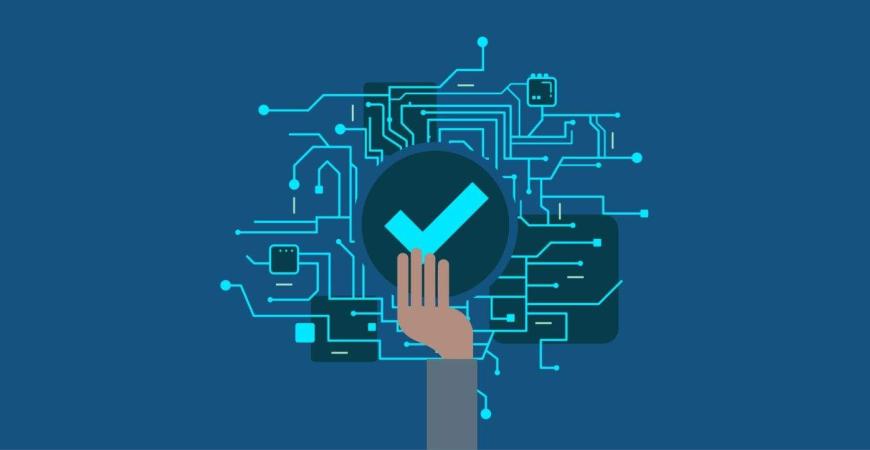Product Updates
We have restructured the product update stages for your convenience. You can now update your products from 2 different areas.
You can update your products at any time from the "My Products" tab in your vendor panel. When you find the product you want to update and click the edit button on the right, the product edit page will open where you can edit all the fields as in adding a product. After making the necessary changes on this page, simply save it.
Note: For stock updates only, you can use the "Stocks" menu in your vendor panel. The stock page allows for bulk stock updates. In addition, updates to stocks are instantly approved without waiting for moderator approval.
If you update a product, a lot of information is updated instantly. However, moderator approval is required for some information to be changed. Changes to this information will also be visible after approval. In case of disapproval, the old data will continue to be displayed and you must re-arrange these fields and submit them for approval. Below is the information that requires moderator approval:
* Name of the product
* Product reference
* Product pictures
* Product summary and descriptions
* Meta title and descriptions
* Product link
* Delivery times of in-stock and out-of-stock products
All data other than this information is automatically confirmed. For this reason, if the changes made in the above information are not approved, the information other than the information specified above will remain according to the last update you made.